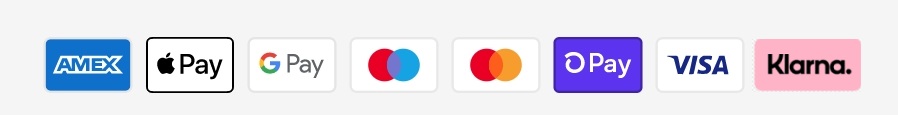Gingko Product Manual
At the bottom of the page you will find a complete product manual including all of our products.
AMBER CRYSTAL LIGHT
DISPLAY SET UP GUIDE
• For the most effective look, we advise displaying a fully
charged unit in a dark space.
• This is a tactile product designed to be moved around at
different angles to appreciate the detail within each design.
This can mean that it will show the fingerprints can be
collected throughout the day so we advise wiping down with a
microfiber cloth daily.
• We advise that the device is regularly charged to ensure a
great display impact in store every day. Having one device on
charge and one on display that can easily be swapped round is
a great way to ensure this.
FAQ/PRODUCT CARE NOTICE
• Please note that the base and crystal ball are not attached so
please handle with care when moving it around.
• We advise keeping this product out of direct sunlight.
ATLAS GLOBE LAMP
DISPLAY SET UP GUIDE
• For the most effective look, we advise displaying a fully
charged unit in a dark space alongside with the larger or mini
design.
• This is a tactile product designed to be remove from base and
interact with.
• We advise that the device is regularly charged to ensure a
great display impact in store every day. Having one device on
charge and one on display that can easily be swapped round is
a great way to ensure this .
FAQ/PRODUCT CARE NOTICE
• Please note that the base and AtlasGlobe are not attached so
please handle with care when moving around.
• Should you need to dust the product, the product can be
wiped down with a damp cloth.
TWIST HEXAGON LAMP
DISPLAY SET UP GUIDE
• We advise displaying a fully charged unit open in a dark space.
• We advise that the device is regularly charged to ensure a
great display impact in store every day. Having one device on
charge and one on display that can easily be swapped round is
a great way to ensure this.
FAQ/PRODUCT CARE NOTICE
• Should you need to dust the product, the Tyvek paper is OK to
be wiped down with a damp cloth.
• For a full charge, please make sure that the Twist Hexagon
Lamp is closed.
• Activate the dimming feature by holding down the touch
button on the top of the lamp.
SUPER MINI & MINI ALICE MUSHROOM LAMP
DISPLAY SET UP GUIDE
• We advise displaying a fully charged item alongside the large
design with one on the warm light setting and the other on
the rotation of colours to best show product features.
• We advise that the device is regularly charged to ensure a
great display impact in store every day. Having one device on
charge and one on display that can easily be swapped round is
a great way to ensure this.
FAQ/PRODUCT CARE NOTICE
• This design is controlled by the copper button and tapping the
mushroom top. The copper button turns the device on and
then you can utilise the tapping function. The first tap gives
you your warm light, the second tap starts the rotation of 7
colours and the third tap will pause the colour of your choice.
LARGE ALICE MUSHROOM LAMP
DISPLAY SET UP GUIDE
• This design is mains operated so will need to be displayed near to a plug
socket.
• We advise displaying this alongside the mini design with one on the warm
light setting and the other on the rotation of colours to best show product
features.
FAQ/PRODUCT CARE NOTICE
• This design is controlled by tapping the copper button only. The first tap gives
you your warm light, the second tap starts the rotation of 7 colours and the
third tap will pause the colour of your choice. The larger design also has a
dimming feature which is activated by holding down the copper button.
Smart LunaSpin Lamp
DISPLAY SET UP GUIDE
• We recommend displaying a fully charged item alongside the large or mini
design on the warm white light setting and the other on cool white light
setting to best show product features
• We do recommend displaying with the POS provided. This will help the
customer to better understand the product and function.
FAQ/PRODUCT CARE NOTICE
• This design can be controlled in 3 ways, by touching the touch control button
on the bottom of the LunaSpin Lamp, the remote control or tapping the top
of the LunaSpin Lamp.
Smart FootballSpin Lamp
DISPLAY SET UP GUIDE
• We recommend displaying a fully charged item alongside the large or mini
design on the warm white light setting and the other on cool white light
setting to best show product features.
• We do recommend displaying with the POS provided. This will help the
customer to better understand the product and function.
FAQ/PRODUCT CARE NOTICE
• This design can be controlled in 3 ways, by touching the touch control button
on the bottom of the FootballSpin Lamp, the remote control or tapping the
top of the FootballSpin Lamp.
SMART ORIGAMI LAMP
DISPLAY SET UP GUIDE
• We advise displaying 2 fully charged unit open into different
design in a dark space.
• We advise that the device is regularly charged to ensure a
great display impact in store every day. Having one device on
charge and one on display that can easily be swapped round is
a great way to ensure this.
• We Recommend to display with POS to show how many
design you can make with the Smart Origami Lamps.
FAQ/PRODUCT CARE NOTICE
• Should you need to dust the product, the Tyvek paper is OK to
be wiped down with a damp cloth.
• For a full charge, please make sure that the Origami Lamp is
closed.
MINI LEMELIA LIGHTS
DISPLAY SET UP GUIDE
• We advise displaying a fully charged item alongside the larger design with one
on the warm light setting and the other on the rotation of colours to best
show product features.
• We advise that the device is regularly charged to ensure a great display
impact in store every day. Having one device on charge and one on display
that can easily be swapped round is a great way to ensure this.
FAQ/PRODUCT CARE NOTICE
• This design is controlled by tapping the wooden top. The first tap gives you
your warm light, the second tap starts the rotation of 7 colours and the third
tap will pause the colour of your choice.
• When you first received the products, there might some acrylic dust on the
products. Please use a cloth to remove dust if necessary.
LARGE LEMELIA LIGHTS
DISPLAY SET UP GUIDE
• We advise displaying a fully charged item alongside the mini design with one
on the warm light setting and the other on the rotation of colours to best
show product features.
• We advise that the device is regularly charged to ensure a great display
impact in store every day. Having one device on charge and one on display
that can easily be swapped round is a great way to ensure this.
FAQ/PRODUCT CARE NOTICE
• This design is controlled by tapping the wooden top. The first tap gives you
your warm light, the second tap starts the rotation of 7 colours and the third
tap will pause the colour of your choice. The larger design also has a dimming
feature which is activated by holding down the wooden top.
• When you first received the products, there might some acrylic dust on the
products. Please use a cloth to remove dust if necessary.
SMART MOON LAMP
DISPLAY SET UP GUIDE
• This design is mains operated so will need to be displayed near to a plug
socket.
FAQ/PRODUCT CARE NOTICE
• This can take a bit of practise to levitate. We advise cradling the 3D printed
moon around the magnet and hovering over the centre of the base. Once the
light stops flickering you’ll feel the force of the magnet and the moon will
then levitate. Please see the link below for our instruction video.
SMART BOOK LIGHT
DISPLAY SET UP GUIDE
• We advise displaying a fully charged unit open and lay flat or stood up
vertically. This looks very effective when displayed alongside a unit of a
different size.
• We advise that the device is regularly charged to ensure a great display
impact in store every day. Having one device on charge and one on display
that can easily be swapped round is a great way to ensure this.
FAQ/PRODUCT CARE NOTICE
• Should you need to dust the product, the Tyvek paper is OK to be wiped down
with a damp cloth (however, you shouldn’t need to do this often as the book
is turned off by closing).
• For a full charge, please make sure that the book is closed.
MINI PENTAGON DESK BULB
DISPLAY SET UP GUIDE
• We advise displaying a fully charged item alongside the larger design with one
on the warm light setting and the other on the rotation of colours to best
show product features.
• We advise that the device is regularly charged to ensure a great display
impact in store every day. Having one device on charge and one on display
that can easily be swapped round is a great way to ensure this.
FAQ/PRODUCT CARE NOTICE
• This design is controlled by tapping the wooden top. The first tap gives you
your warm light, the second tap starts the rotation of 7 colours and the third
tap will pause the colour of your choice.
• When you first received the products, there might some acrylic dust on the
products. Please use a cloth to remove dust if necessary.
LARGE PENTAGON DESK BULB
DISPLAY SET UP GUIDE
• We advise displaying a fully charged item alongside the mini design with one
on the warm light setting and the other on the rotation of colours to best
show product features.
• We advise that the device is regularly charged to ensure a great display
impact in store every day. Having one device on charge and one on display
that can easily be swapped round is a great way to ensure this.
FAQ/PRODUCT CARE NOTICE
• This design is controlled by tapping the wooden top. The first tap gives you
your warm light, the second tap starts the rotation of 7 colours and the third
tap will pause the colour of your choice. The larger design also has a dimming
feature which is activated by holding down the wooden top.
• When you first received the products, there might some acrylic dust on the
products. Please use a cloth to remove dust if necessary.
DRAGONFLIGHT BALANCE LIGHT
DISPLAY SET UP GUIDE
• We advise displaying a fully charged item in a dark space.
• We advise that the device is regularly charged to ensure a great display
impact in store every day. Having one device on charge and one on display
that can easily be swapped round is a great way to ensure this .
FAQ/PRODUCT CARE NOTICE
• You can change the light level by tapping the touch button on the top of the
dragonfly.
• Please note that the base and dragonfly are not attached so please do not
carry it by the base only with the dragonfly is rested on top as it could
damage the dragonfly if dropped.
• Should you need to dust the product, the Dragonflight Balance Light can be
wiped down with a damp cloth.
EVARO LIGHTBULB LAMP
DISPLAY SET UP GUIDE
• This design is mains operated so will need to be displayed near to a plug
socket.
• We advise displaying the item in a dark space.
FAQ/PRODUCT CARE NOTICE
• You should feel a click when the lightbulb is secure and levitating. Please see
the link below for our instruction video.
https://www.youtube.com/watch?v=hKPk1dJ-_XI&t=6s
• Please take extra care when the the lightbulb is levitating, the lightbulb should
just re-attach back to the lamp stand if the power cuts off or accidental
knocked over.
SMART DIFFUSER LAMP
DISPLAY SET UP GUIDE
• We advise displaying a fully charged item in a dark space.
• We advise that the device is regularly charged to ensure a great display
impact in store every day. Having one device on charge and one on display
that can easily be swapped round is a great way to ensure this .
FAQ/PRODUCT CARE NOTICE
• This design is controlled by tapping the copper button on the front, ..quick tap
to change the light and Press & Hold for 3-5 seconds to activate the Diffuser
(The blue LED indication light will turn on at the back of the lamp when
diffuser is activated).
• Our diffuser should only be used with pure essential oil.
• When you first received the products, there might some acrylic dust on the
products. Please use a cloth to remove dust if necessary.
• Please do not touch the copper plate when the diffuser is turned on as it will
be very hot.
VELVET ACCORDIAN LAMP
DISPLAY SET UP GUIDE
• We advise displaying a fully charged item in a dark space.
• We advise that the device is regularly charged to ensure a great display
impact in store every day. Having one device on charge and one on display
that can easily be swapped round is a great way to ensure this.
• Recommend to display with supplied POS to show how many design you can
create with the accordion lamps.
FAQ/PRODUCT CARE NOTICE
• Open and Close the covers of the Accordion Lamp to change between the
light modes.
• Should you need to dust the product, the Tyvek paper is OK to be wiped down
with a damp cloth.
WOODEN ACCORDIAN LAMP
DISPLAY SET UP GUIDE
• We advise displaying a fully charged item in a dark space.
• We advise that the device is regularly charged to ensure a great display
impact in store every day. Having one device on charge and one on display
that can easily be swapped round is a great way to ensure this.
• Recommend to display with supplied POS to show how many design you can
create with the accordion lamps.
FAQ/PRODUCT CARE NOTICE
• Open and Close the cover of the Accordion Lamp to change between the light
modes.
• Should you need to dust the product, the Tyvek paper is OK to be wiped down
with a damp cloth.
SMART BATON LIGHT
DISPLAY SET UP GUIDE
• We advise displaying a fully charged item in a dark space.
• We advise that the device is regularly charged to ensure a great display
impact in store every day. Having one device on charge and one on display
that can easily be swapped round is a great way to ensure this.
FAQ/PRODUCT CARE NOTICE
• Please note that the switch on top of the baton light are flick buttons, please
do not press down on it as it will damage the switch.
• You may be able to remove the adhesive pad by using some heat on the base
such as a hair dyer.
Octagon One Desk Lamp
DISPLAY SET UP GUIDE
• We advise displaying a fully charged item in a dark space.
• We advise that the device is regularly charged to ensure a great display
impact in store every day. Having one device on charge and one on display
that can easily be swapped round is a great way to ensure this.
• We do recommend displaying with the POS provide. This will help the
customer to better understand the product.
FAQ/PRODUCT CARE NOTICE
• You can change the light level by tapping the top of the octagon one base.
• You can clean dust on the product with a damp cloth
Octagon One Plus Desk
Lamp/ Alarm Clock
MAGE SEE-THROUGH BLUETOOTH SPEAKER
DISPLAY SET UP GUIDE
• We advise displaying a fully charged unit connected to Bluetooth to show
sound quality if possible.
• This is a tactile product designed to touched. This can mean that it will show
the fingerprints can be collected throughout the day so we advise wiping
down with a cloth daily
• We advise that the device is regularly charged to ensure a great display
impact in store every day. Having one device on charge and one on display
that can easily be swapped round is a great way to ensure this
FAQ/PRODUCT CARE NOTICE
• The speaker cone on the speaker is a bit fragile, do not apply pressure or poke
it as it will damage the speaker.
DRUM LIGHT BLUETOOTH SPEAKER
DISPLAY SET UP GUIDE
• We advise displaying a fully charged unit connected to Bluetooth to show
sound quality if possible. This can either be displayed lay flat with the light on
or stood up.
• We advise that the device is regularly charged to ensure a great display
impact in store every day. Having one device on charge and one on display
that can easily be swapped round is a great way to ensure this.
FAQ/PRODUCT CARE NOTICE
• To turn on just hold down the white button on the front of the speaker and
connect through Bluetooth on your phone or laptop. Volume must be
controlled by your device.
TUMBLER SELFIE BLUETOOTH SPEAKER
DISPLAY SET UP GUIDE
• We advise displaying a fully charged unit connected to Bluetooth to show
sound quality if possible. This can either be displayed lay flat or hung up.
• We advise that the device is regularly charged to ensure a great display
impact in store every day. Having one device on charge and one on display
that can easily be swapped round is a great way to ensure this.
FAQ/PRODUCT CARE NOTICE
• To turn it on just hold down the touch sensitive linen speaker and connect
through Bluetooth on your phone or laptop. Volume must be controlled by
your device.
• Double tap the button once it is connected to activate camera mode on your
phone.
• To pair two units together, turn both units on and before connecting either to
any Bluetooth device double press the power button of One the two units to
start pairing. An Audible sound shall confirm successful connection, x 1 Unit
shall have a solid White light and x 1 slowly flashing
MINI HALO BLUETOOTH SPEAKER
DISPLAY SET UP GUIDE
• We advise displaying a fully charged unit connected to Bluetooth to show
sound quality if possible.
• We advise that the device is regularly charged to ensure a great display
impact in store every day. Having one device on charge and one on display
that can easily be swapped round is a great way to ensure this.
FAQ/PRODUCT CARE NOTICE
• To turn on just hold down the touch button on the back of the speaker and
connect through Bluetooth on your phone or laptop. Volume can be
controlled by swiping the buttons on the back of the speaker.
• Should you need to dust the product, the Mini Halo Bluetooth Speaker can be
wiped down with a damp cloth.
LARGE HALO BLUETOOTH SPEAKER
DISPLAY SET UP GUIDE
• We advise displaying a fully charged unit connected to Bluetooth to show
sound quality if possible.
• We advise that the device is regularly charged to ensure a great display
impact in store every day. Having one device on charge and one on display
that can easily be swapped round is a great way to ensure this.
FAQ/PRODUCT CARE NOTICE
• To turn on just hold down the touch button on the back of the speaker and
connect through Bluetooth on your phone or laptop. Volume can be
controlled by swiping the buttons on the back of the speaker.
• Should you need to dust the product, the Large Halo Bluetooth Speaker can
be wiped down with a damp cloth.
MI SQUARE SPEAKER
DISPLAY SET UP GUIDE
• We advise displaying a fully charged unit connected to Bluetooth to show
sound quality if possible. This can either be displayed lay flat of hung up with
the faux suede strap.
• We advise that the device is regularly charged to ensure a great display
impact in store every day. Having one device on charge and one on display
that can easily be swapped round is a great way to ensure this.
FAQ/PRODUCT CARE NOTICE
• To turn on just hold down the white button on the front of the speaker and
connect through Bluetooth on your phone or laptop. Volume must be
controlled by your device.
• To pair two units together, turn both units on and before connecting either to
any Bluetooth device double press the power button of One the two units to
start pairing. An Audible sound shall confirm successful connection, x 1 Unit
shall have a solid White light and x 1 slowly flashing
FLIP CLICK CLOCK
DISPLAY SET UP GUIDE
• This design looks really effective displayed with multiple colour options. We
recommend having one colour option on permanent display and another on
sound activation mode to best demonstrate the features within this design.
• As this is a very interactive designs, we do recommend displaying with the
POS which we will provide. This will help the customer to better understand
the product.
• We advise that the device is regularly charged to ensure a great display
impact in store every day. Having one device on charge and one on display
that can easily be swapped round is a great way to ensure this.
FAQ/PRODUCT CARE NOTICE
• Setting the alarm, activating sound activation and snoozing the alarm are all
controlled by the touch buttons.
• To turn the alarm off you will need to flip the clock and you’ll see the time
magically correct itself. To reset the alarm you will need to flip the clock back
over again. To confirm that the alarm is set, you will notice a dot next to the
time and the engraved alarm clock will be facing up.
CUBE CLICK ALARM CLOCK
DISPLAY SET UP GUIDE
• This design looks really effective displayed with multiple colour options. We
recommend having one colour option on permanent display and another on
sound activation mode to best demonstrate the features within this design.
FAQ/PRODUCT CARE NOTICE
• Time, activating sound activation and setting the alarm are all controlled by
the buttons on the back of the product.
• Should you need to dust the product, the Cube Click Alarm Clock can be
wiped down with a damp cloth.
BRICK CLICK CLOCK
FAQ/PRODUCT CARE NOTICE
• Time, activating sound activation and setting the alarm is all controlled by the
buttons on the back of the product.
• You can set up to 3 alarms with our Brick Click Clock.
• Should you need to dust the product, the Brick Click Clock can be wiped down
with a damp cloth.
EDGE LIGHT ALARM CLOCK
DISPLAY SET UP GUIDE
• This design looks really effective displayed with multiple colour options. We
recommend having one colour option on permanent display and another
flipped around to show the light function.
• As this is a very multifunctional design, we do recommend displaying with the
POS which we will provide. This will help the customer to better understand
the product.
FAQ/PRODUCT CARE NOTICE
• In order to turn the product on, simply plug in the USB cable and it will
automatically turn on.
• Time, brightness and setting the alarm is all controlled by the buttons on the
the product.
• You can set up to 2 alarms with our Edge Light Alarm Clock.
• To use as a desk light, simply flip it over to the light side
• Should you need to dust the product, the Edge Light Alarm Clock can be
wiped down with a damp cloth.
BEYOND DETACHABLE DESK FAN/LIGHT
DISPLAY SET UP GUIDE
• This design looks really effective displayed with multiple colour options. We
recommend having one colour option and detached from the base, lit up to
best demonstrate the features within this design.
• As this is a very interactive designs, we do recommend displaying with the
POS which we will provide. This will help the customer to better understand
the product.
FAQ/PRODUCT CARE NOTICE
• Should you need to dust the product, the Beyond Detachable Desk Fan/Light
can be wiped down with a damp cloth.
You can click the below link for our complete Gingko Product Manual